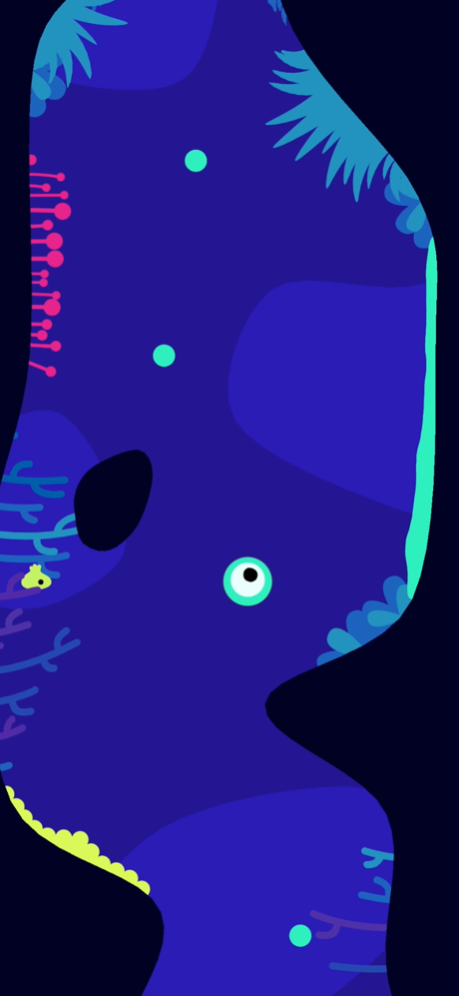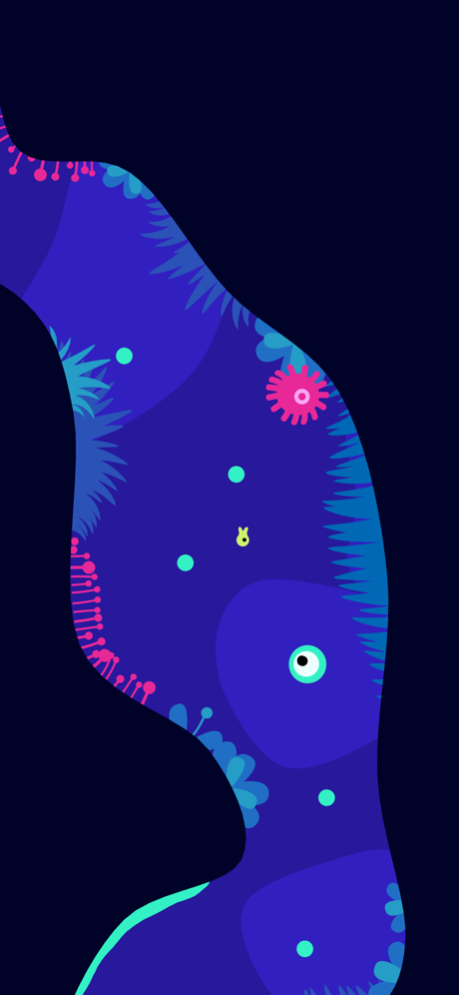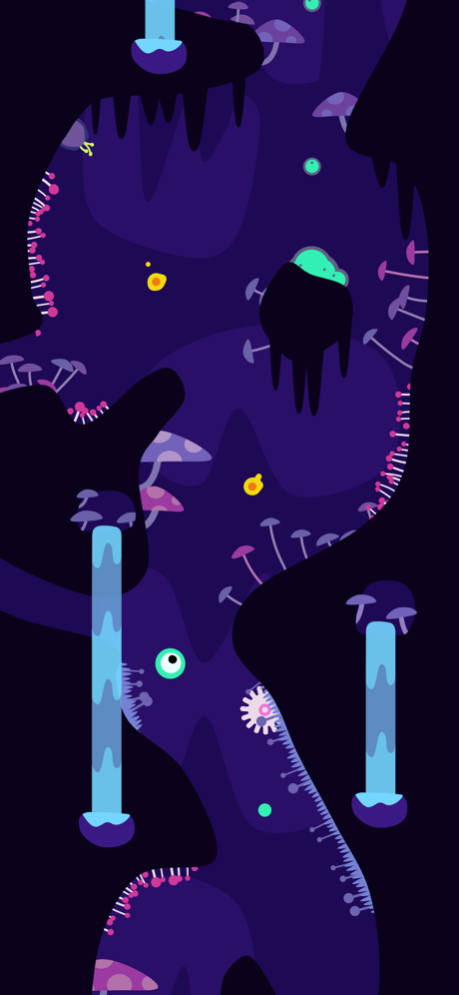Ordia 1.0.17
Continue to app
Paid Version
Publisher Description
~ Apple Design Award Winner 2019! ~
Ordia is a one-finger platformer where you play as a new life form taking its first leaps into a strange and hazardous world.
Jump, bounce, stick and slide your way through rich and vibrant environments. Guiding each creature to safety in a primordial world filled with various perils, challenges and surprises.
With 30 levels to complete, plus extra challenge modes, bonus levels and achievements to unlock Ordia is a unique and challenging game with hours of gameplay.
- Simple one-finger controls
- 30 levels set across 3 worlds
- Action packed platformer
- Extra challenge modes for each level
- Bonus levels and achievements to unlock
No in-app purchases or ads!
Reviews:
"All in all, Ordia is a hell of a game. It’s absolutely gorgeous, the animations are buttery smooth, and the sound effects and haptic feedback are incredibly satisfying" - TouchArcade
"Ordia is a truly special platformer that knows exactly what it’s supposed to be" - 148Apps
"A wonderful goop-flinging platformer" - TapSmart
"A perfectly put together package for both casual platformer fans and enthusiasts alike" - AppSpy
Oct 10, 2021
Version 1.0.17
A few bug fixes
About Ordia
Ordia is a paid app for iOS published in the Action list of apps, part of Games & Entertainment.
The company that develops Ordia is Loju LTD. The latest version released by its developer is 1.0.17.
To install Ordia on your iOS device, just click the green Continue To App button above to start the installation process. The app is listed on our website since 2021-10-10 and was downloaded 23 times. We have already checked if the download link is safe, however for your own protection we recommend that you scan the downloaded app with your antivirus. Your antivirus may detect the Ordia as malware if the download link is broken.
How to install Ordia on your iOS device:
- Click on the Continue To App button on our website. This will redirect you to the App Store.
- Once the Ordia is shown in the iTunes listing of your iOS device, you can start its download and installation. Tap on the GET button to the right of the app to start downloading it.
- If you are not logged-in the iOS appstore app, you'll be prompted for your your Apple ID and/or password.
- After Ordia is downloaded, you'll see an INSTALL button to the right. Tap on it to start the actual installation of the iOS app.
- Once installation is finished you can tap on the OPEN button to start it. Its icon will also be added to your device home screen.